Overview
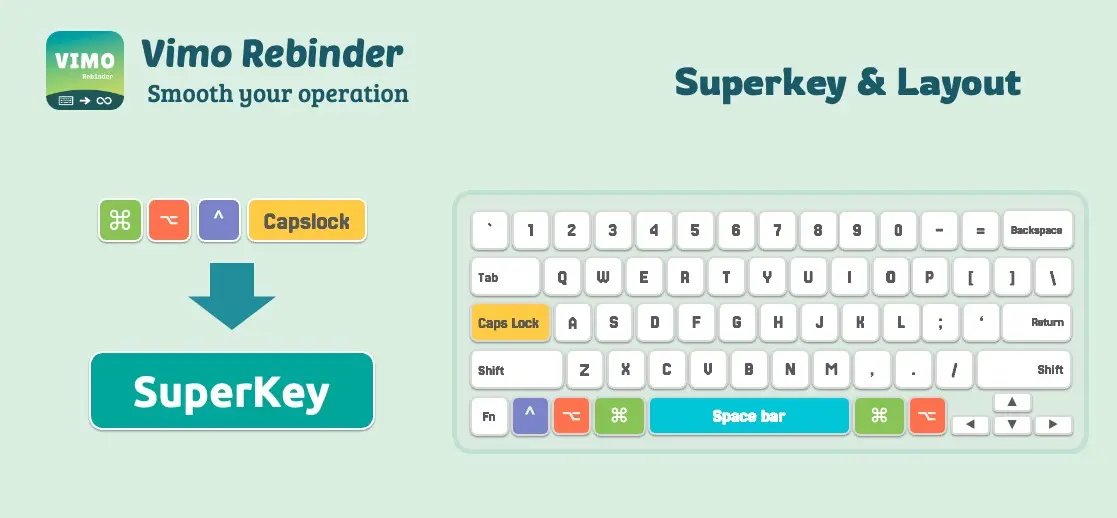
Superkey serves as a trigger for using Rebind shortcuts. When you hold down the Superkey and then press the corresponding letters for the Rebind, you can trigger the corresponding shortcut:
- Continuous Operation: After one Rebind is executed, keep holding down the Superkey and input the next Rebind to execute the next shortcut.
- Release to Restore: Even if only a portion of the Rebind is inputted, releasing the Superkey will reset the key state.
Utilizing Superkey's Original Functionality
When a key is designated as the Superkey, it will be occupied and lose its original functionality.
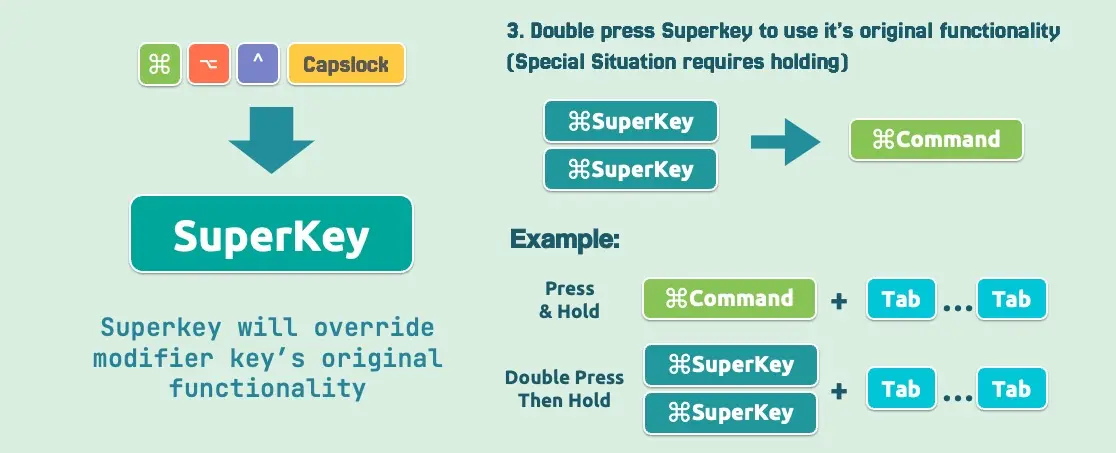
If the related shortcuts have all been converted to Rebind shortcuts, there will be no impact. To help users transition smoothly from traditional shortcuts to the Rebind shortcut system, Vimo Rebind respects users' key habits from the design phase. It supports the mixed use of traditional shortcuts and Rebind shortcuts and provides solutions for potential issues.
- If the Superkey is Capslock, Alt, Ctrl, or Win: double press the Superkey within one second to activate its original functionality (a typical example is Alt + Tab, where you can double-click Alt and hold to achieve the "Hold Alt" effect, then press Tab multiple times to switch interfaces).
- If the Superkey is Spacebar: simply press and release it (note: there should be no other key operations between pressing and releasing, or it will be considered as the Superkey).






