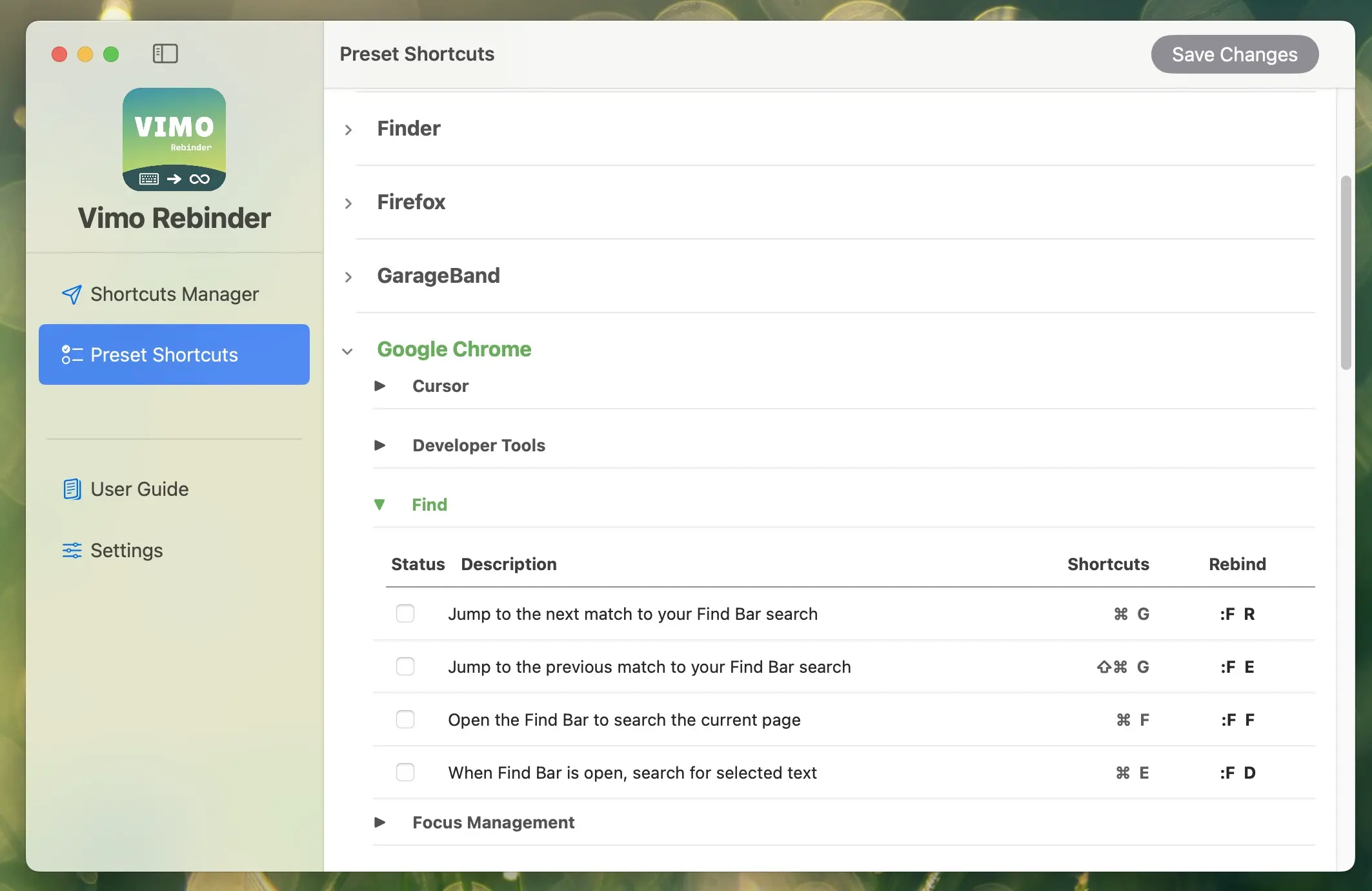
Presets aim to provide users with ready-to-use shortcut keys, reducing the workload of users in adding shortcuts and arranging key layouts.
When users select Preset shortcuts, these shortcuts will be simultaneously added to both the Custom Rebinds interface and the Active Rebinds interface. If they have relative rebinds, they will become active for use, otherwise you need set the rebinds.
Additionally, Presets support user customization and reset. Even when a Preset is selected, users can still modify the key layout in the Active Rebinds interface (for details on modifying key layouts, refer to the Active Rebinds section).
If there's a need to restore the original rebind for a certain shortcut, simply uncheck and recheck it in the Presets interface.
We will continue to add Preset Shortcuts and rebinds for more apps in the future.Due to the need for more optimization in rebinds, Preset shortcuts and rebinds will be delivered separately.






