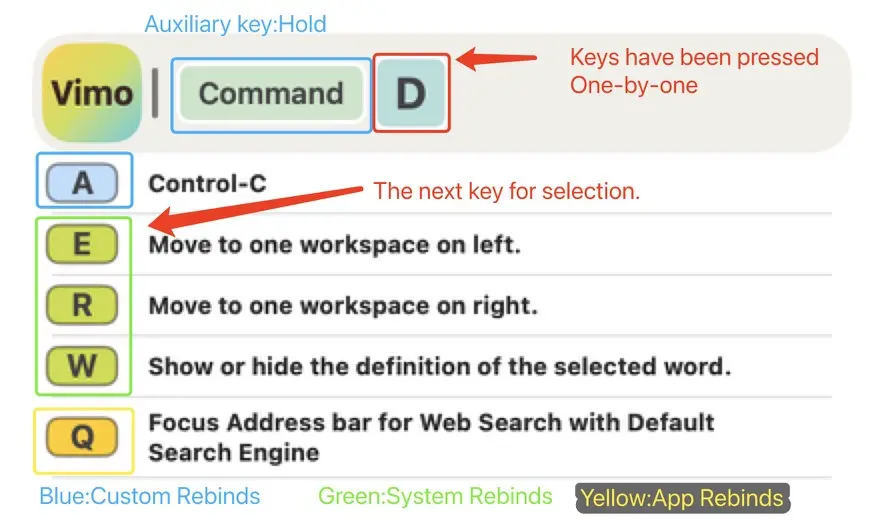
1. Main Functions
The floating panel serves two primary purposes:
- Alerting users of the current keyboard key status.
- Prompting users for the next key operation, reducing memorization difficulty.
2. Floating Panel States
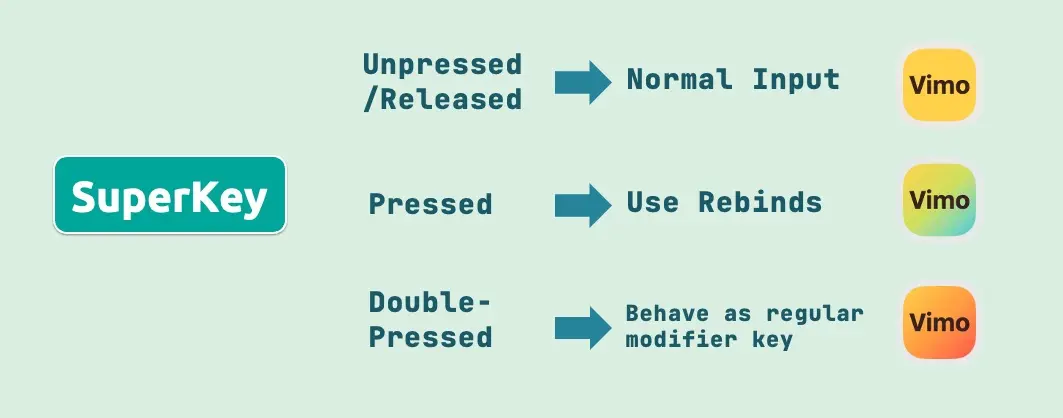
- When the floating panel is yellow, it indicates that no key has been pressed.
- When the floating panel is green, it indicates that the Superkey has been pressed.
- When the floating panel is red, it indicates a double-pressed Superkey, reverting to its initial function.
3. Key Options
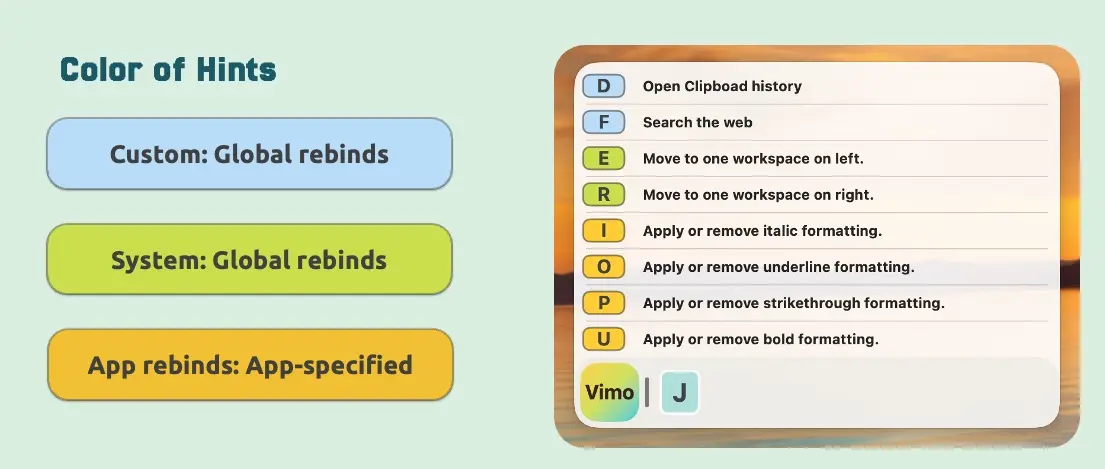
- Blue corresponds to the Custom category, corresponding to the Custom class in Custom Rebinds (Global Rebinds).
- Green corresponds to the System category, selected in Presets Rebinds (Global Rebinds).
- Yellow corresponds to App Rebinds, corresponding to the currently active app (App-specific).






